| 일 | 월 | 화 | 수 | 목 | 금 | 토 |
|---|---|---|---|---|---|---|
| 1 | 2 | 3 | 4 | 5 | ||
| 6 | 7 | 8 | 9 | 10 | 11 | 12 |
| 13 | 14 | 15 | 16 | 17 | 18 | 19 |
| 20 | 21 | 22 | 23 | 24 | 25 | 26 |
| 27 | 28 | 29 | 30 |
Tags
- Dijkstra
- SQL
- 다익스트라
- Two Points
- Stored Procedure
- 이진탐색
- Hash
- 그래프
- 스토어드 프로시저
- union find
- binary search
- String
- MYSQL
- two pointer
- Brute Force
- Trie
- DP
Archives
- Today
- Total
목록Linux/기본명령어 (23)
codingfarm
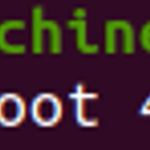 ls (list)
ls (list)
manpages.ubuntu.com/manpages/focal/en/man1/ls.1.html 현재 디렉터리에 있는 파일들의 내용을 출력한다. ls : 현재 디렉터리에 있는 파일들의 목록을 출력 ls "directory" : "directory"에 있는 파일들의 목록을 출력 옵션 자주 쓰이는 옵션들은 아래와 같다. -a : 숨긴 파일을 포함하여 모든 파일의 목록을 출력한다. -d : 디렉터리 자체의 정보를 출력한다. -i : 첫번째 행에 inode 번호를 출력한다. -l : 파일의 상세 정보를 출력한다. -A : .(마침표)와 ..(마침표 두 개)를 제외한 모든 파일 목록을 출력한다. -F : 파일의 종류를 표시한다(* : 실행파일, / : 디렉터리, @ : 심벌적 링크) -L : 심벌릭 링크 파일의 경..
Linux/기본명령어
2020. 10. 18. 19:29
file 명령
manpages.ubuntu.com/manpages/trusty/man1/file.1.html?_ga=2.212122452.1392948703.1602995898-247459986.1602995898 file "file_name" file [-bchiklLNnprsvz0] [--apple] [--mime-encoding] [--mime-type] [-e testname] [-F separator] [-f namefile] [-m magicfiles] file ... file -C [-m magicfiles] file [--help] 지정된 파일의 타입을 확인하는 명령어 옵션
Linux/기본명령어
2020. 10. 18. 19:13

