| 일 | 월 | 화 | 수 | 목 | 금 | 토 |
|---|---|---|---|---|---|---|
| 1 | 2 | 3 | 4 | 5 | 6 | 7 |
| 8 | 9 | 10 | 11 | 12 | 13 | 14 |
| 15 | 16 | 17 | 18 | 19 | 20 | 21 |
| 22 | 23 | 24 | 25 | 26 | 27 | 28 |
Tags
- Brute Force
- 이진탐색
- Trie
- Two Points
- Hash
- 스토어드 프로시저
- Stored Procedure
- DP
- String
- binary search
- Dijkstra
- SQL
- union find
- MYSQL
- 그래프
- 다익스트라
- two pointer
Archives
- Today
- Total
codingfarm
5. 리소스 - 문자열 테이블(string table) 본문
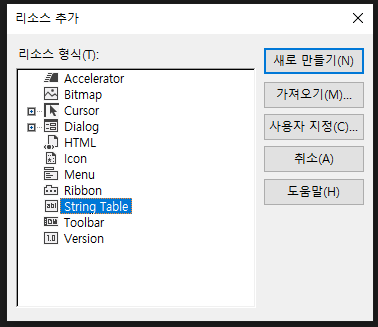

|
1
2
3
4
5
6
7
8
9
10
11
12
13
14
15
16
17
18
19
20
21
22
23
24
25
26
27
28
29
30
31
32
33
34
35
36
37
38
39
40
41
42
43
44
45
46
47
48
49
50
51
52
53
54
55
56
57
58
59
|
#include <windows.h>
#include "resource.h"
LRESULT CALLBACK WndProc(HWND, UINT, WPARAM, LPARAM);
HINSTANCE g_hInst;
LPCTSTR lpszClass = TEXT("StrTable");
int APIENTRY WinMain(HINSTANCE hInstance, HINSTANCE hPrevInstance
, LPSTR lpszCmdParam, int nCmdShow)
{
HWND hWnd;
MSG Message;
WNDCLASS WndClass;
g_hInst = hInstance;
WndClass.cbClsExtra = 0;
WndClass.cbWndExtra = 0;
WndClass.hbrBackground = (HBRUSH)GetStockObject(WHITE_BRUSH);
WndClass.hCursor = LoadCursor(NULL, IDC_ARROW);
WndClass.hIcon = LoadIcon(NULL, IDI_APPLICATION);
WndClass.hInstance = hInstance;
WndClass.lpfnWndProc = (WNDPROC)WndProc;
WndClass.lpszClassName = lpszClass;
WndClass.lpszMenuName = MAKEINTRESOURCE(IDR_MENU1);
WndClass.style = CS_HREDRAW | CS_VREDRAW;
RegisterClass(&WndClass);
hWnd = CreateWindow(lpszClass, lpszClass, WS_OVERLAPPEDWINDOW,
CW_USEDEFAULT, CW_USEDEFAULT, CW_USEDEFAULT, CW_USEDEFAULT,
NULL, (HMENU)NULL, hInstance, NULL);
ShowWindow(hWnd, nCmdShow);
while (GetMessage(&Message, NULL, 0, 0)) {
TranslateMessage(&Message);
DispatchMessage(&Message);
}
return Message.wParam;
}
LRESULT CALLBACK WndProc(HWND hWnd, UINT iMessage, WPARAM wParam, LPARAM lParam)
{
HDC hdc;
PAINTSTRUCT ps;
TCHAR str[256];
switch (iMessage) {
case WM_PAINT:
hdc = BeginPaint(hWnd, &ps);
LoadString(g_hInst, IDS_STRING1, str, 256);
TextOut(hdc, 10, 10, str, lstrlen(str));
EndPaint(hWnd, &ps);
return 0;
case WM_DESTROY:
PostQuitMessage(0);
return 0;
}
return(DefWindowProc(hWnd, iMessage, wParam, lParam));
}
|
cs |

리소스 ID를 인식하기 위해 resource.h를 포함시켰으며 WM_PAINT에서 문자열 리소스를 읽어와 화면으로 출력하였다.
문자열 리소스를 읽을 때는 다음 함수를 사용한다.
int LoadString( HINSTANCE hInstance, UINT uID, LPTSTR lpBuffer, int nBufferMax );
- hInstance : 문자열 리소스를 가진 인스턴스 핸들
- uID : 읽어올 문자열의 ID
- lpBuffer : 문자열을 읽을 버퍼
- nBufferMax : 버퍼의 길이
문자열 테이블을 쓰는 이유
- 문자열 자체가 코드와 분리되어 문자열만 따로 관리할 수 있으며 프로젝트를 유지하는데 큰 도움을 준다.
- 각 언어에 대한 리소스를 분리하여, 다국어 버전을 쉽게 만들 수 있다.
- 문자열이 소스와 분리되어, 문자열을 고쳐도 소스를 다시 컴파일할 필요가 없다.
'Windows > 윈도우즈 API' 카테고리의 다른 글
| 6. 그래픽 - 그리기 모드 (0) | 2021.05.05 |
|---|---|
| 6. 그래픽 - DC의 정보 수정 (0) | 2021.05.04 |
| 5. 리소스 - 액셀러레이터(Accelerator) (0) | 2021.05.01 |
| 5. 리소스 - 메뉴 (0) | 2021.05.01 |
| 5. 리소스 (0) | 2021.05.01 |
Comments




