| 일 | 월 | 화 | 수 | 목 | 금 | 토 |
|---|---|---|---|---|---|---|
| 1 | ||||||
| 2 | 3 | 4 | 5 | 6 | 7 | 8 |
| 9 | 10 | 11 | 12 | 13 | 14 | 15 |
| 16 | 17 | 18 | 19 | 20 | 21 | 22 |
| 23 | 24 | 25 | 26 | 27 | 28 | 29 |
| 30 |
Tags
- 스토어드 프로시저
- Hash
- Trie
- DP
- Two Points
- 그래프
- union find
- 이진탐색
- 다익스트라
- String
- binary search
- SQL
- two pointer
- Brute Force
- Stored Procedure
- Dijkstra
- MYSQL
Archives
- Today
- Total
codingfarm
more 본문
manpages.ubuntu.com/manpages/focal/en/man1/more.1posix.html
- cat 명령은 파일 내용을 연속적으로 출력하므로 간단한 내용의 확인에는 무리가 없다.
- 내용이 많을경우 스크롤되므로 화면단위로 내용을 출력하는 more가 유용하다.
more [option] file
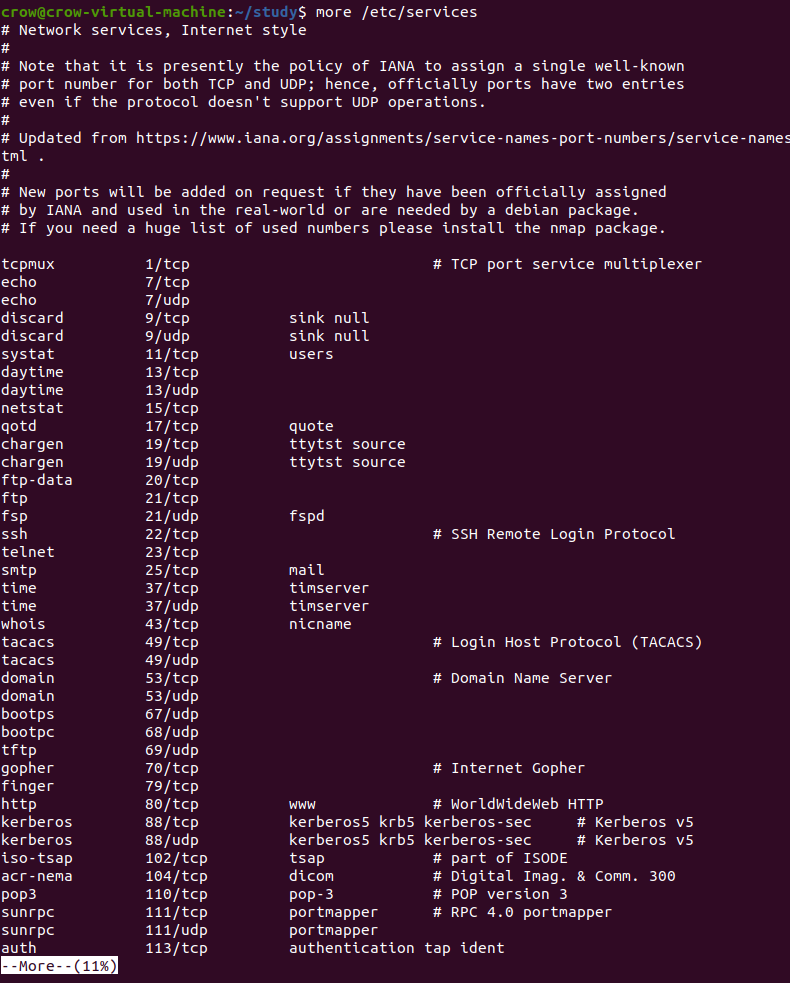
spacebar : 다음화면 출력
enter : 한줄씩 스크롤
/문자열 : 해당 문자열을 찾아 이동
q : 종료
b : 1페이지씩 앞으로 이동
'Linux > 기본명령어' 카테고리의 다른 글
| tail (0) | 2020.10.18 |
|---|---|
| less (0) | 2020.10.18 |
| cat(catenate) (0) | 2020.10.18 |
| rmdir(remove directory) (0) | 2020.10.18 |
| mkdir(make directory) (0) | 2020.10.18 |
Comments


